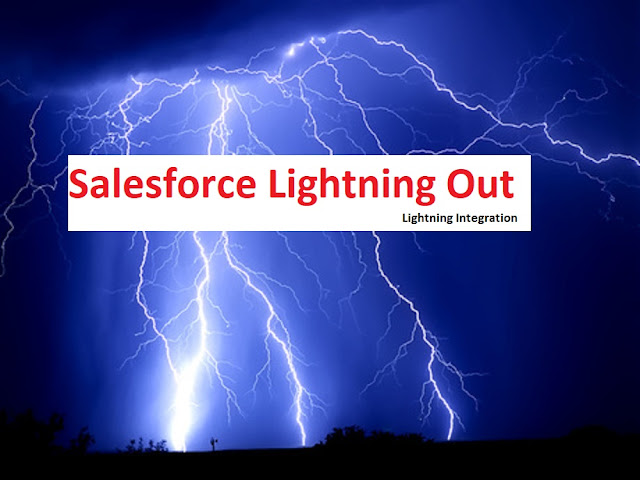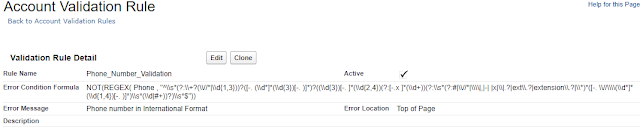Change Owner / Update record using Lightning Custom Button Salesforce

This post is related to changes the Owner or update the record from detail page in lightning. Actually we have standard button to change the owner of the record but when we click on the lighting button it will populate the popup and ask for user to change. But here the requirement is change the logged in user direcly when we click on the button. So here we created Custom lightning component with custom Quick action to complete this task. Standard Change Owner in Lightning In classic saleforce we used custom javascript buttons to execute the functionalites but lighting not support the javascript so here we created custom component with Quick action and added in the pagelayout so we can see it in lighting.and add the button in "Salesforce Mobile and Lightning Experience Actions" section. Add caption Lightning Button Pagelayout Change owner Lightning Button <!--change owner lighting Component --> Component Name : changeowner.cmp <aura...