Salesforce Data migration/Data Consolidation Tricks & Tips
1) Change System TimeZone to UTC.
Rightclick on date and time and click on Adjust date/time.in Time Zone select UTC Coordinated Universel time.
 |
| Adjust date/time for salesforce data migration |
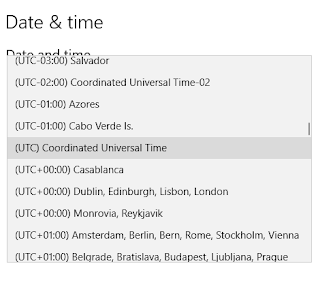 | |
|
2) Update your dataloader time zone as GMT.
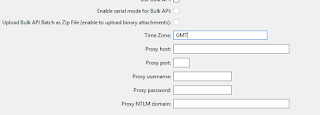 |
| Salesforce dataloader time Zone |
3) Change time zone in salesforce user org to GMT+00:00 Greenwhich mean time GMT
4) While Exporting Data use UTF-8 to avoid special characters.
5) Always Use CSV file format to export and load the data.
6) While loading data keep short date system (yyyy-dd-mm)format in excel.
7) Save files with version names ex : samplefile_v1.csv
8) Turnoff Email Deliverabilities while loading data.
9) Check Field mapping in dataloader and save mapping file (slds) for feature use.
10) Check some records/data manually after load.
11) Store previous record id in any external unique field.
12 ) Learn vlookup in Microsoft excel, i will useful for Mapping parent records in excel before loading.
13) Export data from setup -> Data Management in salesforce.

thanks for sharing wonderful article on Tech Stuffs
ReplyDeleteArchiving the data from one to different platforms has been a difficult task for me until I found one of the best data migration development services. I really feel thankful to your company for offering me excellent data migration solutions along with the stepwise guidance.
ReplyDelete