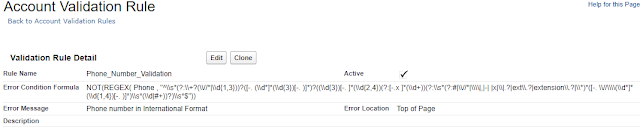Execute logic based on logged in Usertype Standard or Community Portal User
If we want to execute the logic particular to the Usertype we can use UserInfo.getUserType.There are different usertypes in salesforce. 1) Standard 2) PowerPartner 3) CSPLitePortal 4) CustomerSuccess 5) PowerCustomerSuccess 6) CsnOnly if(UserInfo.getUserType()=='CspLitePortal' || UserInfo.getUserType()=='PowerCustomerSuccess' || UserInfo.getUserType()=='Standard'){ // Logic } Reference : https://salesforce.stackexchange.com/questions/3889/what-are-the-possible-options-for-usertype