Menu in Visualforce | Tab Panel
Visual Force
<apex:page sidebar="false" showHeader="false" controller="gesdatas"><style>
.menu
{
background-color:#000;
width:100px;
color:#fff;
background-image:none;
border:none;
height:30px;
}
.zx
{
border:1px solid #f50;
background-color:#909090;
}
.active
{
background-color:#000;
}
.notactive
{
background-color:#a07dff;
}
</style>
<apex:tabPanel tabClass="zx" selectedTab="active" inactiveTabClass="notactive" >
<apex:tab name="Home" label="Home" id="one" styleClass="menu" title="home">
<h1>this is title</h1>
<p>This is Menu in SalesforceDeveloperspoint</p>
<p>This is Menu in SalesforceDeveloperspoint</p>
<apex:pageBlock >
<apex:pageblockTable value="{!datas}" var="da">
<apex:column value="{!da.id}"/>
<apex:column value="{!da.name}"/>
</apex:pageblockTable>
</apex:pageBlock>
<apex:pageBlock >
<apex:pageblockTable value="{!bkfld}" var="fld">
<apex:column value="{!fld.id}"/>
<apex:column value="{!fld.name}"/>
<apex:column value="{!fld.price__c}"/>
<apex:column value="{!fld.Description__c}"/>
</apex:pageblockTable>
</apex:pageBlock>
</apex:tab>
<apex:tab label="Contacts" name="Contacts" id="tabContact" styleClass="menu">
<apex:detail relatedList="false" title="true"/>
</apex:tab>
<apex:tab name="About Us" label="About Us" id="two" styleClass="menu" title="about">ggggggggggg</apex:tab>
<apex:tab name="Contact Us" label="Contact Us" id="three" styleClass="menu" title="contact">
<apex:pageBlock >
<apex:insert name="header"></apex:insert>
<apex:pageblockTable value="{!bkfld}" var="fld">
<apex:column value="{!fld.Description__c}"/>
</apex:pageblockTable>
</apex:pageBlock></apex:tab>
</apex:tabPanel>
</apex:page>
Controller
public class gesdatas {
public List<Book__c> bkfld { get; set; }
public String getBkfld() {
return null;
}
public List<Schema.Account> datas {get;set;}
public String getDatas() {
return null;
}
public gesdatas ()
{
datas=[SELECT id,name from Account];
system.debug(datas);
bkfld=[SELECT id,name,price__c,Description__c from Book__c];
}
}
Output :
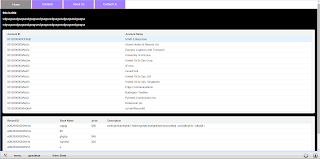

Comments
Post a Comment